Discovering Free Evernote Alternatives for Effective Note-Taking


Intro
The need for effective note-taking has never been more profound. With so many applications available in the market, choosing the right one can be overwhelming. Evernote has long been an industry leader, but its subscription model poses risks for many users. Hence, exploring alternatives offers an opportunity to find more budget-friendly solutions without compromising quality. This discussion will examine several free platforms that align with the needs of varying user demographics.
Understanding the feature sets and usability of these alternatives can guide users in selecting a tool that caters not only to their specific Requirements but also fits their financial constraints. By diving into these tools, we will see how they support different use cases — from academic research to professional note-taking and everything in between.
Usability and Core Features of Alternatives
When selecting a free note-taking app, usability and features replicated in Evernote's functionalities assume primary importance. "Good design is as little design as possible." Thus, the ideal platform allows users to focus on note creation without distracting them with complexity. Free note-taking apps offer a range of features, from integrated task management to collaboration options.
Major Free Alternatives
- Microsoft OneNote: This powerful alternative boasts seamless integration into the Microsoft ecosystem. It's ideal for users already familiar with Word, Excel, or PowerPoint. Users can easily organize notebooks, sections, and pages, thus streamlining not only note-taking but also project management.
- Google Keep: Known for its simplicity and speed, Google Keep allows users to create notes quickly. It supports visual notes and checklists, making it perfect for light users seeking practicality over depth.
- Notion: With its all-in-one workspace approach, Notion is more than just a note-taking platform. It combines notes, tasks, databases, and wikis. It is particularly appealing to teams looking to collaborate on complex projects or documentation.
- Simplenote: As the name suggests, Simplenote focuses on straightforward note-taking. It is cross-platform and enables quick note syncing. Ideal for minimalists, this app lacks frills but offers a dedicated user experience.
These alternatives to Evernote possess individualized strengths catered to certain demographics or use cases.
Target Audiences: Who Can benefit?
The varied nature of these applications lets users tailor their choices to fit their environments and use cases.
- Students: They may stand to benefit from tools like Microsoft OneNote or Notion, supporting group projects and comprehensive research efforts.
- Professionals: Busy professionals could especially appreciate Notion's layout and task management capabiities, enabling organization across multiple commitments and simultaneous teamwork.
- Casual Users: Those seeking to jot down thoughts or create simple lists may find Google Keep or Simplenote suited for their needs, minimizing distraction but maximizing functionality.
"A tool should do the work. Make it intuitive, and it becomes a joy, not a task."
Considerations when Choosing a Note-Taking Alternative
When assessing free alternatives to Evernote, several key factors can influence selection:
- User Interface: A clean, intuitive interface reducing possible distractions enhances user experience.
- Cross-Platform Compatibility: Can the application sync across smartphones, tablets, and desktops?
- Sharing and Collaboration: How effectively can you share notes with others for group projects or collective work?
- Security Features: Especially in work or school environments, is there encryption or password protection available?
- Storage Space: Does the app provide enough storage for substantial projects, questions, and future work?
These considerations help narrow down choices to ensure a fit for individual usage scenarios.
Finale
In summary, exploring free alternatives to Evernote reveals opportunities for more user-friendly, cost-effective solutions.rawash
By emphasizing usability, essential features, and targeted demographics, selections can cater to student needs, professional environments, or casual usage. Each alternative discussed has unique strengths that may appeal to potential users, helping create a well-informed choice.
This comprehensive overview is a solid start but remember that the ideal solution varies for each user. The exploration doesn't have to stop here; continued research into evolving platforms will only aid narrowing better-fit choices for your note-taking landscape.
Foreword to Note-Taking Applications
Note-taking applications have become essential tools in today's fast-paced world. Both students and professionals rely on these apps to collect and organize information effectively. With the proliferation of digital devices, traditional pen and paper give way to their digital counterparts. Note-taking apps are not just efficient; they facilitate better learning and retention of information.
Importance of Note-Taking
Note-taking serves multiple functions in various contexts. It enhances comprehension, increases focus, and aids in the retention of information. When individuals take notes, they actively engage with the material, falling into a more profound understanding. Students benefit immensely from taking clear, organized notes in their classrooms. Professionals make use of notes during meetings, brainstorming sessions, and presentations, allowing for efficient discussions and updates later.
A practical note-taking strategy can lead to significantly improved outcomes, whether in academic contexts or in corporate settings. The structure and clarity that come with organized notes reduce cognitive overload, making reference easier and saving valuable time.
The Role of Digital Tools
Digital tools transform how we approach note-taking in modern life. They offer not just a means to write down notes but also features that can streamline workflow and enhance productivity. Applications like Evernote have popularized the concept of digital note organization with tools such as tag systems and cloud storage solutions.
These digital platforms usually come equipped with options for multimedia incorporation, allowing users to include images, audio recordings, and even web clippings in their notes. This versatility broadens the scope of how information can be captured and reviewed.
Moreover, the increasing focus on remote work and collaborative environments amplifies the need for digital note-taking tools. As teams transition online, the application of these tools becomes invaluable for ensuring cohesiveness and open communication among team members.
In summary, both the relevance of traditional note-taking skills and the elevation afforded by digital tools are critical areas of consideration in today's knowledge-driven landscape. Those ready to explore alternatives to popular applications will find an array of options that cater to their specific needs.
Overview of Evernote
Evernote has held a prominent position in the world of note-taking applications since its inception. Understanding Evernote is crucial when exploring potential alternatives because its features set particular benchmarks in usability, functionality, and pricing that several users seek. In analyzing the characteristics of Evernote, we delineate what made it popular and why some users are now searching for complementary services. As people's needs evolve, so do their preferences for tools that support their organizational methods. An evaluation of Evernote gives perspective, facilitating informed decisions in selecting appropriate free alternatives.
Key Features of Evernote
Evernote stands out thanks to its rich array of key features:
- Note Structuring: Users can organize notes into notebooks, making retrieval more systematic.
- Advanced Search: The ability to search within notes, including scanned documents and images, increases its accessibility.
- Web Clipper: This feature allows users to save web pages directly into their notebooks.
- Synchronization: Notes can automatically sync across devices for seamless access.
- Task Management: Users benefit from to-do lists integrated inside the app.
These attributes contribute to a versatile user experience, capable of meeting various organizational needs.
User Demographics
Evernote attracts a diverse user base, including:


- Students: Often looking for simplified methods to compile lecture notes.
- Professionals: Commonly use it for project management and resumes.
- Creatives: Writers and artists may capture ideas that cross their mind without inhibition.
Already established communities discuss usage patterns and capture exigent needs, often on platforms such as reddit.com.
Pricing Structure
Evernote employs a tiered pricing strategy:
- Free Version: Basic features limited in synchronization and upload (60MB per month).
- Premium Subscription: Additional features including offline access, larger upload limits (up to 10GB monthly), and an enhanced search function, often for about $7.99 monthly.
- Business Plan: This significantly augments functionalities suitable for workplace collaborations.
Understanding this pricing framework reveals the trade-offs involved when free alternatives are considered, particularly for users weighing cost against required features.
Criteria for Selecting a Free Note-Taking Tool
Choosing the right tool for note-taking requires thoughtful consideration. With several free options available, understanding what each offers is essential. The following criteria are vital when evaluating alternatives to Evernote. They help determine which tool aligns with personal or professional needs.
User Interface and Experience
A user-friendly interface is critical. It affects how smoothly you can navigate, create, and organize your notes. A good interface is simple without unnecessary clutter. Users should find what they need without confusion. Innovations in the design enhance functionality. Many systems offer various views, such as list or grid options, aiding different user preferences. Additionally, a responsive and performs well across devices can boost productivity. Consider users feedback and review excerpts to gauge usability versus personal standards.
Functionality and Features
The functionality of a note-taking tool dictates its usefulness for tasks. Basic functionalities should include text editor, tagging, and search abilities. Advanced features can hugely enhance experience. Consider integrations with other applications, such as calendars or task managers. For example, options like Google Keep allow quick reminders along with note-taking. Agile note organization strategies, such as bullet journaling support or multimedia note capabilities, are useful. Moreover, synchronization across devices is vital to have a seamless workflow.
Cross-Platform Compatibility
Today's users employ various devices – tablets, phones, laptops. Therefore, cross-platform compatibility is key. A suitable note-taking tool must work well on different operating systems. Tools like Microsoft OneNote work on Windows, Mac, and mobile devices. This flexibility ensures that users access their notes without being hindered by device constraints. When exploring choices, assess the ecosystems the application operates in. If a user frequently switches devices or collaborates via mixed environments, compatibility topples any interaction obstacles.
"The right tool empowers users, augmenting their capabilities greatly."
Selecting a free note-taking tool involves evaluating user experience, features, and compatibility. These criteria ensure that users choose a solution that fits their note-taking style, thus enhancing their efficiency.
Top Free Alternatives to Evernote
In the sphere of digital note-taking, there exist various free alternatives to Evernote that cater to different needs and preferences. Selecting a note-taking application is fundamental, as it can enhance productivity, improve organization, and facilitate quick information retrieval. These alternatives offer cost-effective solutions for students, professionals, and casual users, enabling them to achieve their note-taking goals without incurring expenses.
Microsoft OneNote
Basic Features
Microsoft OneNote is an intuitive tool that integrates seamlessly into the Microsoft ecosystem. Its main characteristics include a flexible canvas that allows users to position notes freely. Handwriting recognition is another salient feature of OneNote. The unique advantage of OneNote's structure is the ability to create notebooks further divided into sections and pages, which enables organized content management. This feature makes it a sought-after choice among users who favor customizable displays to accommodate varying note types.
Usage Scenarios
This application finds its utility across various contexts, from educational environments to business meetings. Students leveraging Microsoft OneNote can create separate notebooks for different subjects, facilitating information organization. Professionals can document meeting notes and ideas spontaneously, capitalizing on the note-taking flexibility. A notable strength of OneNote is its collaborative aspect, allowing multiple users to work on notes in real-time, which is especially beneficial for team projects.
Drawbacks
Despite its strengths, OneNote is not devoid of concern. The extensive features often lead to overwhelm for new users. Additionally, synchronization issues can arise when multiple devices are involved. This challenge may deter users who demand consistent performance across platforms, presenting a strong consideration for those exploring alternatives.
Google Keep
Basic Features
Google Keep stands out for its simplicity and user-friendly interface. The specific aspect that remains attractive is its emphasis on brevity, allowing quick and efficient note-taking. Users can synthesize saved notes into lists, which can be easily organized with labels. Furthermore, color coding options enhance visual organization for users, making retrieval effortless. The integration with Google services adds value by allowing easy sharing and collaboration.
Usage Scenarios
In practical applications, Google Keep works effectively for everyday tasks. From jotting down grocery lists to documenting ideas in a flash, its quick use case covers various situations. It serves particularly well for collaborative scenarios, such as shared projects and event planning. The reminder feature can push notifications to facilitate task management. Therefore, it is a solid option for both casual and proactive note-takers.
Drawbacks
Nonetheless, Google Keep's simplistic nature also incurs consequences. It lacks some advanced features that professionals may find necessary, such as sophisticated formatting options and deeper organizational capabilities. Also, the overall functionality of Google Keep is highly basic on its own as compared to more advanced tools, pointing out limitations for those needing feature-rich experiences.
Notion
Basic Features
Notion represents a unique approach to note-taking, fusing multiple functionalities into a single platform. Users can create databases, tables, notes, and more. The integration of template features is a high-point, offering pre-made layouts to foster various applications. Notion's modular design allows easy construction of unique spaces to suit different workflows, which makes task management centralized and customizable.
Usage Scenarios
This versatility finds remarkable applicability across projects. Students may build individual study spaces or project hubs, while professionals can set up dashboards for tracking variable workflows and employee responsibilities. Notion hosts a collaborative environment where real-time contributions are highlighted, assisting in larger team initiatives or planning. The customization aspect empowers user-specific workflows, leading to high usability.
Drawbacks
Nonetheless, Notion can prove inefficient for those seeking simplicity. Due to its multi-functional design, new users may experience steeper learning curvess. Some users criticize performance lags with extensive databases since these can increase load times. Ultimately, managing distractions generated by a host of extra tools and features can become a minor aggravation.
Simplenote
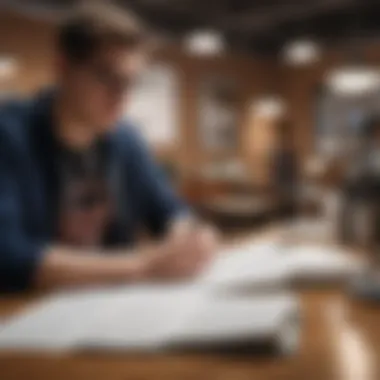

Basic Features
Simplenote serves as a plain text note-taking application that emphasizes speed and ease. Key characteristics center around its clean design and minimalist interface. It's particularly beneficial for individuals who desire distraction-free note-taking without multimedia attachments. Cloud syncing is another important element; users can return to their notes from any device without hassle.
Usage Scenarios
This tool shines in circumstances where simplicity is paramount. While gravitating towards basic note compet ehusion, like classroom settings or individual brainstorming sessions, it allows users to jot down thoughts effectively. The focus on plain text ensures accessibility across various techniques—writing applications, smartphones, or computers.
Drawbacks
However, the lack of formatting options limits users looking for aesthetic or more complex notes. Additional features may not appeal to users employed in collaboration websites where organization aids or rich media acceptance is common. Characters featured since Simplenote is made with minimal shifts in complexity can create unnecessary anticipate forms relying only on text.
Zoho Notebook
Basic Features
Zoho Notebook presents a range of options reinforced with various media such as images and checklists. It is noteworthy for its card-style layout that visually organizes notes. The collector feature allows users to manage resources across multiple formats, enhancing organization and making chores flexible and spontaneous for users seeking efficient layouts up to a higher range of performance scaling.
Usage Scenarios
In practice, students can utilize Zoho Notebook to gather information through quick notes for resources anytime to augment projects. Professionals may appreciate its integration possum options, confirming they way develop project suggestions due to real-time meetings, merging text and multimedia into various assignments with enhance formats or database affirmations.
Drawbacks
Despite its flexibility potential, Zoho suffers from a lack of familiarity comprising less popular options. Due to it offering potentially benificial lack-funding types against variety possible features faced a minimal typing performance burden wherein standard usage slowdowns max clicks whenever interfaces applies without resultant increasing times ING with enhanced shake ups evaluation shared widely guaranteeing end focused use scenarios implementation made stricter apply venues with skilled rates sustained immersmic approaches promise further determining rewrites undergo scrutiny.
TiddlyWiki
Basic Features
TiddlyWiki establishes itself as a unique, non-linear note-taking tool, one that promotes self-built systems for note organization. It is notable for its HTML-based platform, allowing users to execute personal data imprints entirely within the content structure. Making it flexible according to user preferences, it caters wonderfully to individual experimentation among dedicated note takers where processes become essential professional valued bringing corresponding benefits rulebound atttribute output into groundwork architectures.
Usage Scenarios
In user application areas, TiddlyWiki allows for self-sustaining* database-creations specializing in tailored ventures. This is significant for content creators who require customized content libraries. By merging personal memorabilia and notes collaboratively with development methods contained among external facilitational options paced in functional other firms employees ensuring personnal link feelings promoting a rational documentation backed smoothly could cherished times occur assert keen traffic squeeze carried known productivity points accommodated striking thought density key objectives among association capabilities arising.
Drawbacks
Comparative Analysis of Alternatives
In the digital age, note-taking applications have evolved significantly. Users can access various platforms that serve similar functions to Evernote without incurring costs. Comparative analysis of alternatives becomes crucial. This analysis allows users to understand the strengths and weaknesses of various free options. Users who choose to compare alternatives can make an informed choice based on their specific needs.
The benefits of comparative analysis include:
- Identifying features that best fit user preferences.
- Providing insights into the usability of different tools.
- Assessing performance based on user experiences.
- Highlighting compatibility with multiple devices and platforms. Ultimately, this analysis assists users not just in selecting tools, but in maximizing their productivity through informed decision-making.
Feature Comparison Chart
A feature comparison chart can illustrate the core functionalities of various note-taking tools compared to Evernote. This visual representation can make it easy to see what each option offers at a glance. A comparison may look like this:
| Feature | Microsoft OneNote | Google Keep | Notion | Simplenote | Zoho Notebook | TiddlyWiki | | Cloud Syncing | Yes | Yes | Yes | Yes | Yes | Yes | | Offline Access | Yes | No | Yes | Yes | Yes | Yes | | Integration with Other Apps| Yes | Yes | Yes | No | Yes | No | | Note Organization | Notebooks/Sections | Labels/Colors | Pages/Databases| Tags | Stacks/Notebooks | Freeform |
This chart consolidates the most relevant information highlighting key capabilities. It helps users quickly determine which option may suit their needs best.
User Experience Ratings
Evaluating user experience ratings can further guide individuals toward the right alternative. Each platform delivers different levels of satisfaction based on user reviews. Users can rely on various rating sources to form opinions about note-taking apps.
In general, a rating system influences choice. Platforms can commonly range from 1 to 5 stars based on:
- Ease of Use
- Feature Satisfaction
- Customer Service
- Integration Efficiency
- Overall Experience
Collectively, user ratings highlight communal feedback, wisdom of the crowd perspective on how these platforms perform in real-world scenarios. Industry-specific forums like Reddit or through surveys can offer deeper insights into users' experiences with these alternatives.
Recognizing the functionalities along with user ratings provides a comprehensive understanding of the free note-taking alternatives to Evernote.
Recommendations for Different User Types
Understanding the specific requirements and preferences of various user types is critical in selecting the most fitting free note-taking tool. Given the increasing variety of note-taking applications available, offering tailored recommendations can significantly enhance user satisfaction and efficiency. Each user demographic, whether students, professionals, or casual users, has distinct needs and criteria that influence their effectiveness in note-taking. By highlighting these differences, readers can better align their choice of tools with their specific situations and workflows.
Students
Students typically need a more organized approach to note-taking since they handle multiple subjects and projects regularly. Microsoft OneNote often stands out for its flexibility, allowing for structuring notes with notebooks for each class. It promotes collaboration too, which can be advantageous for group assignments. Notebooks, sections, and pages organization makes it easy for queries to be resolved quickly.
Inclusion of resource-sharing options also supports study groups. Good integration with tools like Now can enhance productivity.


Some students prefer simplicity. In that case, applications like Simplenote might be a suitable choice. It allows straightforward, straightforward text entries without much clutter. This focus on function makes it easy to find important items when cramming for an exam. Note that, while Google Keep offers flexibility in adding colors and labels to notes, it excels in task management—helpful for students juggling many deadlines.
Students may wish to:
- Focus on tools offering organizing features.
- Look for options that enjoy collaboration capabilities.
- Utilize platforms that integrate with other educational resources.
Professionals
Professionals, particularly those involved in project management or teamwork, need a feature-rich environment that supports collaboration and cross-referencing. Notion is one highly regarded alternative, customizable to manage complex systems efficiently. Custom dashboards, databases, and project timelines within a single interface allow clarity in often chaotic workloads.
Further, those engaging constantly with notes, tasks, and wikis can move through their work seamlessly. Regarding safety, Zoho Notebook provides solid cloud security features, but might lag in some integrations. Flexibility and security are critical considerations here.
Moreover, applications like TiddlyWiki give advanced users a canvas to create interconnected notes easily. The learning curve may be steeper, yet justified by cross-referencing mimicking mental processes naturally. It requires dedication but pays off with organization. Usage primarily revolves around maintaining thorough insights into ongoing projects and individual workflows.
Casual Users
Casual users benefit from apps designed for light and occasional writing without overwhelming features. Hence, Google Keep comes off as a friendly alternative; its access via any browser makes it a convenient choice for capturing fleeting ideas and tasks. Speed and ease are two critical variables here.
Another fitting option is Simplenote. It’s a classic, offering just text notes without distractions. Perfect for jotting down random thoughts or grocery lists. Those who value minimalism and speed might find themselves leaning toward this simple but effective option, allowing for note-taking without hassle.
In this regime, usability merely concerns function over complexity. The apps should ideally support the sync of across many devices effortlessly. By allowing easy retrieval, the interface necessity calms user frustrations while addressing precise needs.
In summary, catering recommendations help bridge the gap between user want and utility, naturally allowing choice adjustments depending on situational context or workflow.
Limitations of Free Note-Taking Tools
When exploring free alternatives to Evernote, it’s crucial to recognize the limitations inherent in free note-taking applications. Understanding these constraints will enable users to make informed choices when selecting a tool, ensuring that it meets their specific needs. Evaluating features like storage capacity and functionalities can directly affect how efficiently one can take and manage notes.
Storage Capacities
Free note-taking applications often impose limitations on storage capacity. While platforms like Microsoft OneNote and Google Keep offer generous free tiers, they still have a ceiling on how much information can be stored. Users may encounter restrictions that can pose challenges when trying to archive significant volumes of data or multimedia. For students juggling class notes, assignments, and project files, running into these limitations can be inconvenient.
Ultimately, choosing a note-taking application should require careful consideration of storage space. Make sure the available storage aligns with your needs. Recommend doing regular audits of stored notes. Users should also consider cloud synchronization features, which can provide additional storage space but depending on the software it could come at an additional cost.
Feature Restrictions
Another serious limitation of free note-taking tools comes from feature restrictions. While free apps give a taste of the full experience, they often lack advanced functionalities found in paid versions or premium alternatives. Features such as enhanced organization tools, search capabilities, and collaboration options can be severely limited. Not öröly can this gap make certain tasks more laborious, but it can also limit overall productivity.
For example, a free tool may allow note-taking, but advanced formatting options might be off-limits. Similarly, users needing real-time collaboration on notes might find restricted access in their selected applications. Students working on group projects could struggle if not all features necessary for seamless teamwork are available freely.
Here’s a quick list of common feature restrictions to anticipate:
- Lack of offline access
- Limited integration with other apps
- Delayed syncing across devices
Future of Note-Taking Applications
The landscape of note-taking applications is continually evolving. It is essential to understand the future of note-taking applications as it provides insights into new functionalities and enhancements that will likely impact users. As the demand for more efficient tools grows, innovations in technology will also change how users interact with notes. Understanding emerging trends and developments can help users to make informed decisions about their preferred tools.
Emerging Trends
Several trends have begun to shape the future of note-taking. One noticeable trend is increased integration with cloud services. Solutions like Google Keep and Microsoft OneNote are incorporating cloud storage, enabling users to approach their notes seamlessly across different devices. This allows users to access their notes anytime and anywhere, thus enhancing the flexibility and usability of these applications.
Another trend is the focus on collaboration features. Platforms are increasingly becoming multi-user environments where several individuals can collaborate in real-time. Tools like Notion exemplify this with capabilities that mix note-taking and project management. This trend is pivotal for professionals and students who often need to work together on projects, thus making note-taking a more communal experience.
AI is also making strides in this field. With systems developing algorithms to speakers to suggest workflows or highlight important notes, users can benefit from a more personalized experience. With machine learning models evolving, the suggestive capabilities might improve in fine-tuning to individual users, which enhances overall productivity.
The increasing adoption of mobile platforms also supports accessibility; note-taking applications an adapt to smaller screens while retaining their functionalities. Users prefer apps that are minimalistic but also feature-rich enough to prevent an overwhelming user experience.
Potential Developments
As these trends progress, several developments can be anticipated in the note-taking landscape:
- Enhanced functionality focused on seamless interactions across applications. Data transfer between apps will become more straightforward and it will integrate with tools like Google Drive and Dropbox even tighter than before.
- Implementation of advanced search capabilities driven by AI will disturb traditional categorization allowing for quicker retrieval of information without the tedious tagging processes.
- Development of cross-platform features will ensure uniformity in experience across online and offline platforms hitting services used from tablets, desktop computers, and smartphones.
- Play into augmented and virtual reality. This would create more intuitive navigation in managing and visualizing notes.
Setting awareness of these potential developments positions users to take advantage of new functionalities and stay ahead in using digital tools effectively in their personal and professional lives. By participating and adapting to a constantly evolving environment, every note-taking user can maintain their desired organization and information management outcomes.
End
The examination of free alternatives to Evernote reveals the evolving landscape of digital note-taking tools available today. This conclusion highlights several essential elements that the reader should consider while navigating through these alternatives. Understanding the availability of quality, free options allows users to choose tools that best fit their unique requirements without incurring costs.
Summary of Findings
Throughout this investigation, various note-taking applications have been dissected. Each tool presents different strengths and utilizes distinct features:
- Microsoft OneNote offers solid organizational features.
- Google Keep is celebrated for its simplicity and cross-platform availability.
- Notion provides extensive customization capacities.
- Simplenote provides straightforward note-taking functionality without distractions.
- Zoho Notebook presents an attractive interface integrated with major productivity tools.
- TiddlyWiki serves as a flexible platform for those comfortable with a more hands-on approach.
The comparative analysis and user recommendations underscored the notable potential in these free offerings, from individuals learning in academic environments to professionals balancing numerous projects. One key aspect throughout was feature limitation in free versions, as some may contain restricted storage capacities or essential functionalities that may require a paid upgrade. Finding a balance between cost and features is paramount.
Final Thoughts on Alternative Tools
Choosing the ideal note-taking application largely depends on users' specific needs and today they are varied. For the casual user, a simple, easy-to-navigate interface may suffice. Professionals may require integrated solutions that manage tasks and notes together. Students may benefit most from platforms that offer advanced organization and search capabilities. Thus, users should weigh these factors against their requirements.
Important Consideration: Explore beyond features; evaluate how comfortable you will feel using each tool daily. Given the constant evolution in this tech space, it's wise to keep an eye out for updates and new trends in software design.





