Mastering the Audible App for Enhanced Audiobook Enjoyment
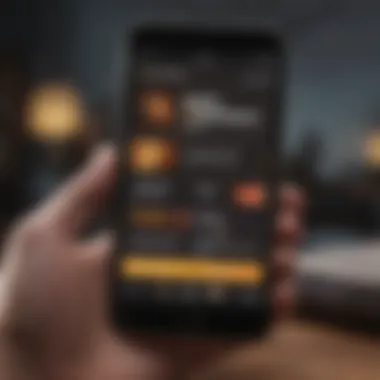

Intro
Navigating the Audible app efficiently can greatly enhance your experience with audiobooks. This $audible_video_tag guide delves into the various functionalities of the app, enabling you to optimize your listening habits and extract maximum value from your audiobook selections. With a blend of detailed instructions, tips, and certain nuanced features, this must-be-read resource aims to empower avid listeners and casual readers alike.
Understanding the Core Features
Before diving deeper, it is essential to understand the main functionalities of the Audible app. Here are some standout features:
- Audiobook Library: Offers an organized view of your purchased audiobooks.
- Bookmarks and Notes: Creating bookmarks for important sections ensures you can revisit them with ease.
- Sleep Timer: Listening without interruption allows you to fall asleep trouble-free.
- Variable Speed Control: Enables you to adjust the pace of the narration to suit your preference.
Understanding these features invites users to personalize their audiobook experience. Being knowledgeable in these key areas is the first step towards becoming proficient with the app.
Tips for Efficient Navigation
Navigating through the Audible app may seem intimidating at first due to various menus and buttons. Here are some practical tips:
- Familiarize Yourself with the Home Screen: The home screen can offer various functions such as 'Continue Listening' and 'Your Library'. Regular use builds familiarity.
- Use the Search Bar*: Quickly locate audiobooks by searching for the title or author directly.
- Explore Categories and Recommendations: Engaging with the curated lists can make your selection process faster and introduce you to books you may not have discovered on your own.
Taking time to experiment within the app can also lead to unintended discoveries and an enhanced appreciation of the content.
Personalizing Your Audible Experience
One feature that stands out for optimizing your audiobook listening is personalizaton. Custom settings available within the app help cater experiences to your preferences. For instance:
- Theme Options: Select light or dark mode depending on your visual comfort.
- Listening Preferences: Alter narration speed to match your listening style.
- Account Synchronization: Connect thoughtful notes and bookmarks across devices for easier management.
Enabling these features can systematically enrich your reading experience.
Managing Your Audiobook Content
Effective content management is paramount for maintaining an organized library. Here are several essential practices to consider:
- Create Custom Playlists: Group audiobooks within collections according to theme or genre.
- Regularly Archive Completed Audiobooks: This helps keep your library neat and inviting.
- Explore Audible Originals: The platform offers a variety of exclusive content to enhance your selection.
Direct management of your library not only saves time but fosters an ongoing engaging listening habit.
Building an Optimal Listening Habit
Developing optimal listening habits takes consideration and reflection. Here are a few pointers:
- Set Time Blocks for Listening: Designate specific periods during your day for uninterrupted listening.
- Maintain a Journal: Keeping notes on your thoughts while listening enhances retention.
- Engage with Community Discussions: Connecting with peers in forums like reddit.com discussing book insights enriches the overall experience.
By reflecting on usage patterns and crowd wisdom, you can fine-tune your habits further.
Understanding the Audible App
The Audible app is a vital tool for individuals looking to enhance their reading experience through audiobooks. Understanding this app is the first step toward unlocking its full potential.
The importance of becoming familiar with the Audible app cannot be overstated. When users grasp the various features available to them, they can create a more personal, efficient, and enjoyable listening journey. Key aspects like app layout, account setup, and navigation serve as foundational elements that can drastically affect one's interaction with audiobooks.
Benefits of understanding the app include improved search capabilities for titles, better organization of personal libraries, and ease of accessing unique content directly related to audiobooks or podcasts. It's not just about listening; it's about connecting effectively with stories and knowledge.
Many may overlook the setup process; however, configuring settings right from the start leads to a smoother encountering experience in future usage. Awareness of essential navigation within the app will help mitigate common frustrations users experience when first starting out.
In discovering the app's features, audiophiles and casual listeners alike can enrich their comprehension and retention of the information they consume. Overall, this section paves the way for a deeper dive into Audible’s features and how they collectively contribute to a qualitative listening experience.
Overview of Audible
Audible is a subsidiary of Amazon that specializes in the storage and distribution of audiobooks. Launched in 1995, it has rapidly gained popularity among readers who appreciate book formats in audio form. The service offers a vast library comprising thousands of titles ranging across various genres such as fiction, non-fiction, educational content, and podcasts. Audience engagement with audiobooks increases as they delve into subjects that may pique their interest, expanding their horizon almost effortlessly.
Additionally, Audible provides users with exclusive content available only on their platform, often featuring celebrated authors and renowned podcasters. Many users enjoy these partnerships, as they often lead them to unearth enlightening content and unexpected discussions, enhancing their overall experience.
Account Setup and Login


Starting with Audible requires users to create an account linked to either their email address or an Amazon account. The setup process begins with downloading the Audible app on a smartphone or tablet, available for both iOS and Android systems. Users then must navigate to the registration section, inputting the necessary details along the way.
Once the account has been created, users need to familiarize themselves with login options. This section looks at some key details:
- Email Address: Clearly indicating the importance of using an active email address.
- Password: Users should create a strong password combining letters, numbers, and symbols.
- Common issues: In the login process, problems may occur, including forgotten passwords. Remember to utilize the recovery options provided in the app.
This early engagement sets the stage for a user-friendly audio listening journey, allowing access to the remarkable world of audiobooks with minimal hassle.
Navigating the Home Screen
Upon logging in, users are greeted by the Audible app's home screen, a launchpad for statistics and project visibility. At its core, the home screen is designed intuitively, welcoming readers with relevant categories such as library, storefront, and personalized recommendations. Frequent users may note that the app does present more favored listening material according to individual selections.
Key features that comprise the home screen look grasped future possibilities are:
- Top Picks for You: Understanding tailored content displays allows for more seamless engagement with desired materials.
- Your Library: This area present all downloaded and purchased audiobooks in an easy-to-navigate layout conducive for quick selections.
- Continue Listening: This section makes it straightforward for the user to resume recent content without wasting time searching for the last listened point.
Ultimately, skillful navigation of the home screen leads to a superior audiobook experience, creating engagement levels that cater specifically to the needs of the given user.
Exploring Audiobook Selection
The heart of the Audible app's user experience lies in its audiobook selection. This section elucidates pathways for discovering new narratives, valuable resources, and methods for making informed choices. An abundant and engaging selection empowers users, enhancing comprehension and enjoyment. Ultimately, understanding how to navigate and utilize these features helps in elevating the overall reading experience, making each listening session both enriching and satisfying.
Finding Audiobooks
Audiobooks abound, with thousands funneling through Audible. The platform aids listeners in locating diverse content to suit various tastes. Frequently navigating these options can enhance engagement. Two main ways to enhance the discovery process:
- Recommendations: The app tailors suggestions based on previously listened content. Engaging with this section fosters new interests.
- Curated Lists: Audible regularly updates themed lists. Here, users can find selections ranging from bestseller compilations to emerging independent narrators. Marking your preferences can shape future recommendations.
Genres and Categories
Genres serve as the framework for organizing audiobooks. Whether one favors fiction or non-fiction, classifications speed up the process of finds potential favorites. This insightful categorization streamlines exploration.
Among the notable genres available:
- Mystery and Thrillers: For those keen on suspenseful narratives.
- Science Fiction and Fantasy: Immersive worlds await the adventurous listener.
- Biographies and Memoirs: Insights into lives of well-known figures may intrigue.
Each group channels selectivity. Regularly checking the individualized genres helps discover new perspectives. Having a flexible listening schedule enhances the exploration of various categories.
Using the Search Function
One powerful feature of the Audible app is the search function, making it easier for users to find specific titles or authors. This option offers direct interaction with the platform's abundant library, turning a general inquiry into a personalized experience.
To optimize searches:
- Utilize Keywords: Focus on main themes or author names. Avoid vague terms to enhance precision.
- Filters and Sorting: Implement filters for genres, bestselling rankings, and duration. Sorting options helps in choosing content more systematically.
In short, embedding effective search strategies guarantees efficient navigation through Audible's extensive collection of titles, ensuring that even the simplest queries yield the best results.
Managing Your Library
Managing your audiobook library efficiently can significantly enhance your experience with the Audible app. A well-organized library allows you to easily access, enjoy, and track your audiobooks. Users often accumulate numerous titles over time, which can become overwhelming without a clear structure. In addition, when users take the time to properly manage their library, they can also maintain a clearer understanding of their listening habits, enabling data-driven choices for future selections.
Organizing Audiobooks
One essential aspect of managing your library is organizing audiobooks. A cluttered or messy library can lead to frustration when trying to find a specific title. Audible offers various tools to help you create an orderly system. There are several strategies you can employ. First, you may consider creating custom playlists of audiobooks that you want to prioritize for listening. Group books by genre, author, or your own reading goals.
Moreover, Audible has a feature that allows you to sort your library either chronologically or alphabetically. Selecting a method that suits your preferences can promote better management.
- Sort by Genres: Group books according to interests like fiction, non-fiction, or self-help.
- Prioritized Playlists: List audiobooks you want to finish soon, avoiding gapped listening experiences.
The clarity this organization brings can boost your overall enjoyment and effectiveness while using the app.
Deleting and Archiving Audiobooks
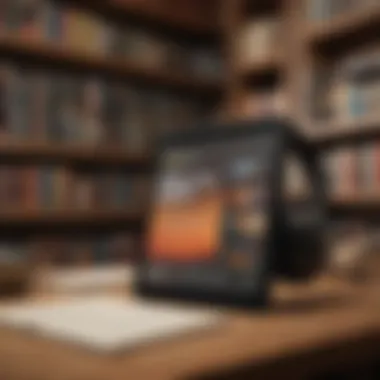

Maintaining your library often involves deleting and archiving audiobooks you no longer wish to have in your active rotation. Audible permits the deletion of titles from your account while still retaining the option to redownload them later. Deleting will not permanently affect your ability to access previous content if you have again the account credentials. Removing seldom-listened audiobooks can free up space on your device.
To delete an audiobook, hold down the title, and choose to remove from device or archive. Archiving titles is an effective so storing books that you have already completed or want to revisit down the line.
- Freeing up Space: Remove books you no longer actively listen too.
- Maintain Accessibility: Keep archived audiobooks ready for potential redownload.
Accessing Archived Content
Accessing archived content is crucial in managing your audiobook library. Once you remove titles, all archived audiobooks can later be retrieved through the
Listening Features
Listening features in the Audible app are essential for creating an enhanced audio experience tailored to individual preferences. These features make audiobooks more immersive and engaging. A user well-versed in these options can control how they interact with content while reaping significant benefits. This section delineates the vital facets of playback controls, bookmarking, notes-taking, and speed control options.
Playback Controls
Playback controls are fundamental elements in the Audible app, allowing users to manage their listening experience efficiently. Key controls include play/pause, skip forward or backward, and adjusting the volume. Utilizing these controls effectively improves the fluidity of an audiobook session.
- Play/Pause: Toggling play and pause helps manage interruptions in real-time. Pressing this control aids in resuming listening when it's convenient.
- Skip Forward/Back: Jumping between specific sections can provide agility in navigation. For instance, pressing the skip button can help bypass unsolicited content or return to a favorite segment quickly.
Imagine engaging with a multi-hour assignment; efficiently accessing needed information without listening to the entire recording is vital.
Bookmarking and Notes
The ability to bookmark passages in an audiobook becomes invaluable during exploration or study. Bookmarking lets users save favorite quotes, sections which are significant, or parts requiring re-listening. Within this context, the taking of notes can facilitate enhanced understanding and retention. Engaging deeply with content can dramatically enrich active learning.
- Creating Bookmarks: Pause the playback and use the bookmark icon to mark an essential part. This action lets you create unique signposts that simplify navigation later and recollection of key instances.
- Adding Notes: After bookmarking, Audible allows users to write notes linked to specific segments. Notes consolidate essential thoughts right within context, fostering improved memory recall and reflection.
Speed Control Options
The Audible app provides speed control options to help users adapt the listening tempo according to their comprehension or preference. Adjusting playback speed can enhance understanding or simple enjoyment based on listeners' capacity to absorb the material.
- Standard Speed: This is the default option, suitable for most users and sufficient for regular listening.
- Adjustable Speed: Users can slow down for complex content or speed up for light material. Varied speeds ranging from 0.5x to a faster 3x accommodate diverse preferences.
Personalizing Your Experience
Personalizing your experience on the Audible app plays a vital role in enhancing your engagement with audiobooks. Different users have unique preferences which can affect their listening habits, so tailored options can make the experience more enjoyable and efficient. By taking control of these settings, users can improve overall listening efficiency. With this knowledge, several specific elements in the app become useful tools for mastering your experience.
Profile Settings
Turning your attention to profile settings is essential in maximizing what Audible has to offer. These options allow you to define your listening profile according to your preferences. To access your profile settings, tap on the profile icon in the app's main navigation.
Users can modify:
- Profile picture to make it more personal.
- Name listed to reflect your reading tastes, or professional identity.
- Link existing accounts from Amazon, which might unlock additional features.
This flexibility ensures that you feel more connected to the audobooks and makes the platform feel catered to your unique tastes.
Notification Preferences
The notification preferences section lets you control how audible communicates with you, including alerts, reminders, and news concerning your audiobooks. This area can be adjusted to minimize distractions or emphasize important updates, such as new releases from your favorite authors. Fine-tuning these settings can significantly impact your experience.
Consider adjusting:
- Audiobook release alerts to keep updated about new publications.
- Sales notifications, which inform you when favorite titles drop in price.
- Listening reminders to help you develop a listening routine.
Managing notifications can help eliminate unwanted distractions and focus more on enjoying your audiobooks.
Customizing Display Settings
Finally, display settings present another way to personalize the app's visual impact. These options can create a more user-friendly interface that enhances your interaction with the content.Modify how the app appears to align with your style and usability comfort.
You can often customize:
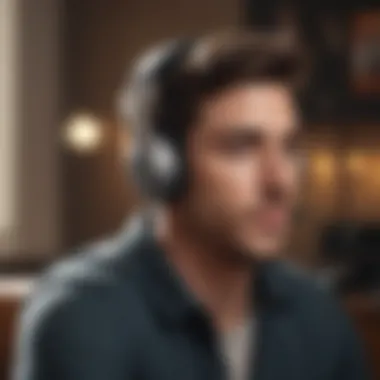

- Font size, which can make reading lists and menu items easier on your eyes.
- Theme color, choosing between light and dark modes to suit conditions where you usually listen.
- Background, adding a soothing footer image for brief visual relaxation.
These modifications can foster a more enjoyable atmosphere for concentration and reflective listening.
Personalization ultimately leads to a better learning experience, increasing enjoyment and retention of content in the Audible app.
Exploring Additional Features
Exploring additional features of the Audible app expands the audiobooks experience far beyond simple listening. It can enhance engagement, provide unique content, and adapt to various user needs. These elements contribute to making audiobooks a rich media experience. Whether it’s audiobooks from original productions, access to podcasts, or the integration of voice with text, each feature allows for a more tailored listening journey.
Audible Originals
Audible Originals are exclusive audio productions that listeners cannot find anywhere else. This includes dramas, comedies, and nonfiction narratives, offering a fresh array of content that caters to diverse tastes. Subscribers receive a certain number of credits each month to choose Audible Originals, giving you the opportunity to explore unique creative works. The value of these productions lies in their exclusivity and quality, presenting stories crafted by renowned authors and talented voice actors.
Additionally, participating in Audible Originals can inspire avid listeners to discover hidden gems. Consider exploring titles such as The Last Black Unicorn or The Sandman. Exclusive works like these motivate subscribers to use their credits wisely and encourage experimentation with genres that may be unfamiliar, enhancing their literary palate.
Podcast Access
Podcasts are an important part of today's listening culture. The Audible app gives users access to various podcasts, reaching a wide array of subjects, from personal development to true crime. The app is convenient as users can seamlessly transition from audiobooks to captivating podcast episodes. The ability to listen to engaging discussions or expert interviews enriches the overall experience.
Podcast access inclusively broadens your understanding of certain topics, allowing you to learn anywhere at your own pace. Notably, the topics covered are of specific interest to listeners, presenting valuable information or perspectives in an easily digestible format. A solitary audiobook can lead to invaluable insights, making the podcasts an excellent companion.
Whispersync for Voice
Whispersync for Voice is a phenomenal feature that blurs the lines between reading and listening. It enables you to switch between the audiobook and the corresponding eBook effortlessly. For example, if you're half through reading a book on Kindle and want to travel, you can listen to it on Audible without losing your place.
This tool provides a dual-format convenience, appealing to individuals who engage with texts in various forms. Essentially, Whispersync for Voice supports users in momentarily shifting methods yet allows consistent following of the narrative. This merging creates a dynamic way to consume content today, catering to varied preferences for learning and comprehension.
The ability to move fluently between reading and listening strengthens retention and enjoyment, amplifying the overall experience of the user.
Technical Considerations
When using the Audible app, understanding the technical aspects is essential for ensuring a seamless experience. This section explores significant elements like offline listening options, troubleshooting common issues, and the importance of staying updated. Knowing these elements enhances usage effectiveness and overall enjoyment.
Offline Listening Options
Offline listening is one of the most influential features Audible offers. Audibooks can be downloaded to your device, allowing access without an internet connection. This is particularly beneficial when traveling or in areas with limited connectivity such as buses or rural locations.
To download an audiobook for offline use, follow these steps:
- Open the Audible app.
- Go to your Library.
- Locate the desired audiobook.
- Tap the download icon.
After the download, audiobooks are available in the
Maximizing Learning Through Audiobooks
Audiobooks offer unique opportunities for learning. By having spoken word as the medium, they provide a different manner to absorb information. This section delves into how to optimize learning from audiobooks, focusing on actionable steps and contemplations.
Integrating Audiobooks into Daily Life
Incorporating audiobooks into daily routines can transform the learning process. With various tasks like commuting or exercising, audiobooks become an active learning fixture that fits into a busy schedule. Here's how to make it work:
- Commute or Travel: Utilize travel times for listening. Whether you're on a train, bus, or driving, this time is beneficial to dive into new material.
- Household Tasks: Engaging with challenging household chores or errands can feel less monotonous. Having a good narrative in the background makes these activities more enjoyable.
- Workout Sessions: Pairing physical activity with audiobook listening keeps the exercises engaging and mentally stimulating.
This strategy is essential. It merges leisure with learning, forming a consistent habit.
Setting Listening Goals
Establishing clear goals is crucial for maximizing the experience with audiobooks. Instead of aimless listening, having direction improves engagement. Consider these points to create effective listening goals:
- Topic Specificity: Set a theme (like self-improvement or specific knowledge areas) based on your interest. This strategy cultivates a more focused experience.
- Time Commitment: Decide how long you can dedicate to listening each day. Committing even 20 minutes a day leads to substantial insights over time.
- Completion Benchmarks: Set a number of audiobooks for each month or quarter. This sparges motivation to seek out various topics and enhances knowledge portfolio.
Good planning escalates retention and enjoyment of the material.
Sharing Insights and Reflections
Another layer to deepen the learning experience with audiobooks is sharing reflections. Discussing what you learn reinforces the material internally. Here's how:
- Join Book Clubs: These formats help in acquiring different perspectives on content while motivating you to dissect details more deeply.
- Social Media Engagement: Platforms such as Reddit and Facebook feature various groups designed for readers. Sharing snippets and thoughts can help relate to more people and sharpen understanding.
- Personal Journaling: Reflect on insights with a private journal document. Write down thoughts or favorite quotes after each session to cultivate deeper learning.
Engaging socially further buries lessons into memory while creating communal learning experiences.







